Tactile BLS with bilateralstimulation.io
What device do I need for tactile BLS?

You need a computer and the bilateralstimulation.io buzzers:
bilateralstimulation.io Remote Tactile BLS Buzzers
How does tactile BLS with bilateralstimulation.io work?
Summary of the video:
- Our buzzers can be used directly with the bilateralstimulation.io website—no download or installation required!
- If you're a client you simply click on the link that your therapist sends you and plug your buzzers into your computer.
- If you're a therapist you simply start a new BLS session via bilateralstimulation.io and then click on "Tactile". If you want to connect your own buzzers, simply click on "Pair your own buzzers" (you might have to first scroll down within the "Tactile" section and click on "I already have bilateralstimulation.io buzzers and want to use them").
- Whoever plugs the buzzers into their computer (i.e. the client when the buzzers are used remotely or the therapist when the buzzers are used in-person) has to use the Google Chrome or Microsoft Edge browser. The tactile therapist controls work from any browser (e.g. also Safari or Firefox), as does our visual and auditory BLS.
- Any questions? Please reach out: contact@bilateralstimulation.io
Using your buzzers for the first time (pairing)
When you use your buzzers for the first time you have to pair them.
After clicking on "Pair" you have to click on "Buzzers":
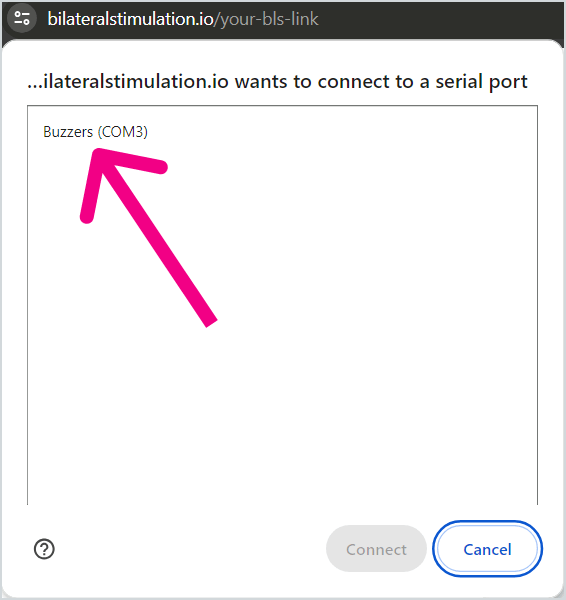
After clicking on "Buzzers" you then click on "Connect":
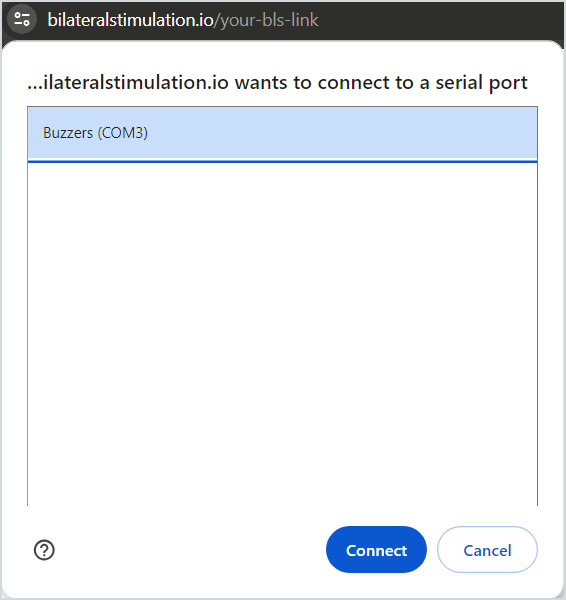
Now your buzzers are paired with your computer and ready to be used!
Troubleshooting / Frequently Asked Questions (FAQs)
Buzzers don't connect/vibrate?
Here are the most common solutions you can try:
- Reload the page.
- Unplug the buzzers from your computer and plug them back in.
- Make sure all buzzer cables are firmly connected on both ends:
- The USB cable connecting the control unit to the computer
- The cable connecting the buzzers to the control unit
- Are you connecting the buzzers via a USB adapter/USB hub with multiple plugs? Try plugging it directly into your computer, or using a different USB hub/adapter (e.g. the one we included in the package)
- Restart your computer
If none of these work then please contact us: contact@bilateralstimulation.io
Which devices/browsers does tactile BLS work on?
The buzzers work on laptops and computers, no matter which operating system (Windows, MacOS, Chromebooks, Linux—they all work).
The buzzers don't work on phones/tablets.
Whoever plugs the buzzers into their computer (i.e. the client when the buzzers are used remotely or the therapist when the buzzers are used in-person) has to use the Google Chrome or Microsoft Edge browser, version 89 or higher. The tactile therapist controls work from any browser (e.g. also Safari and Firefox), as does the visual and auditory BLS.